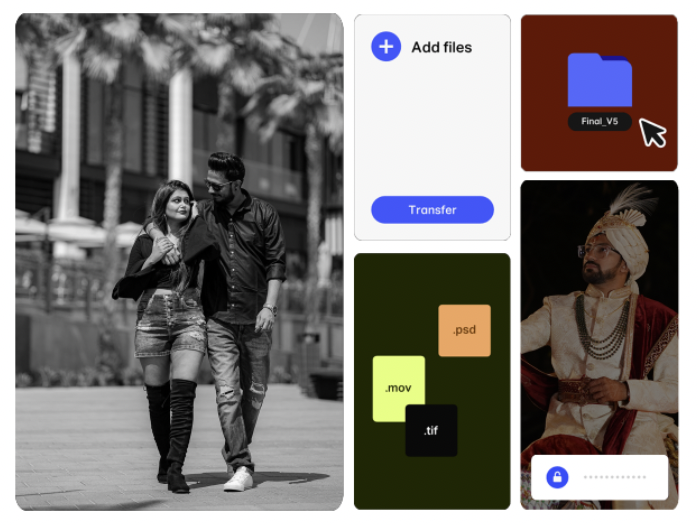Share Large Files
- Effortless File Sharing with Personalized URLs
- File Transfer UP TO 20 GB AND 1 TB STORAGE
- Start Sharing your Big Files
High Data Transfer
Send large files quickly and securly, popular choice for sharing photos, videos and documents with team, colleagues or clients.
- Allowing users to send files to multiple recipients via email or link.
- Users can cutomize Transfer Backgrounds.
- Set Expiration dates and protect files with passwords for enhanced security.
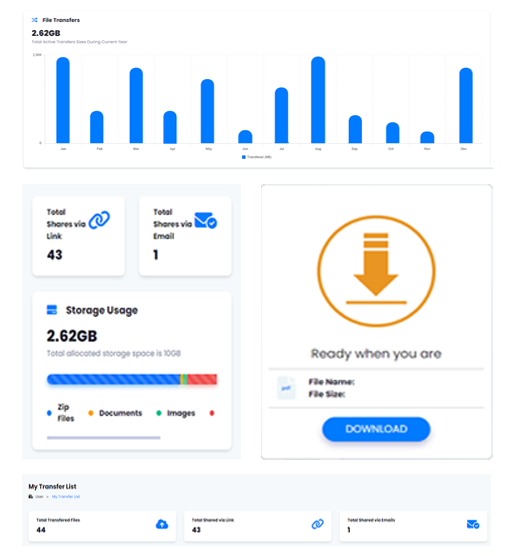
What We provide
Effortlessly Share Large Files with High Data Transfer
Pricing
Get control and visibility over spending. Try any plan free for 7 days with no lock-in commitments.
100 GB
₹ 150/m
500 GB
₹ 500/m
1 TB
₹ 900/m
5 TB
₹ 3500/m
Fast Sharing
However big your idea
Use Wedding Book to move creative assets, large files, whole folders and entire projects all at the touch of a button.
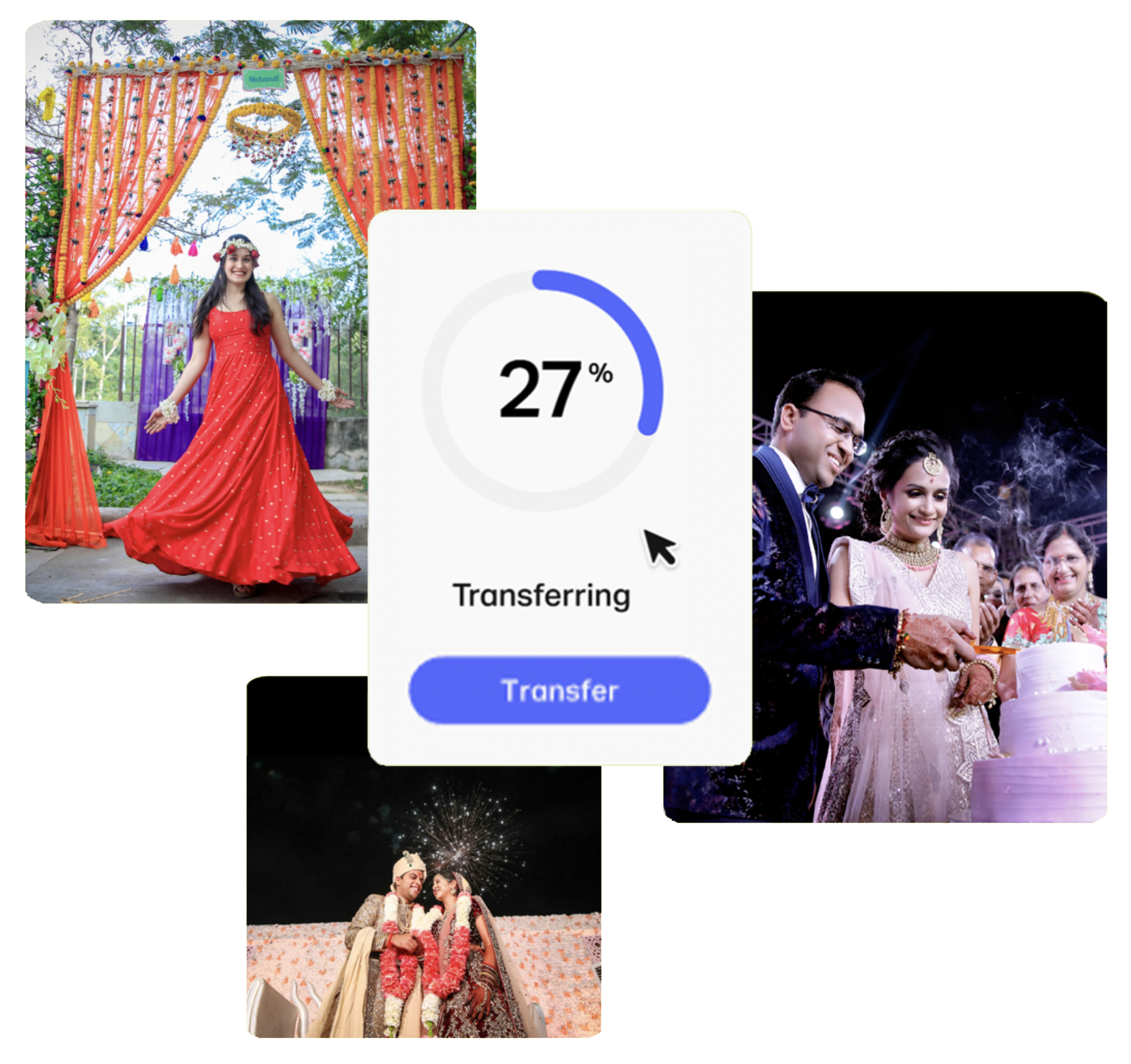
Make it yours
create that custom feel with your own branding
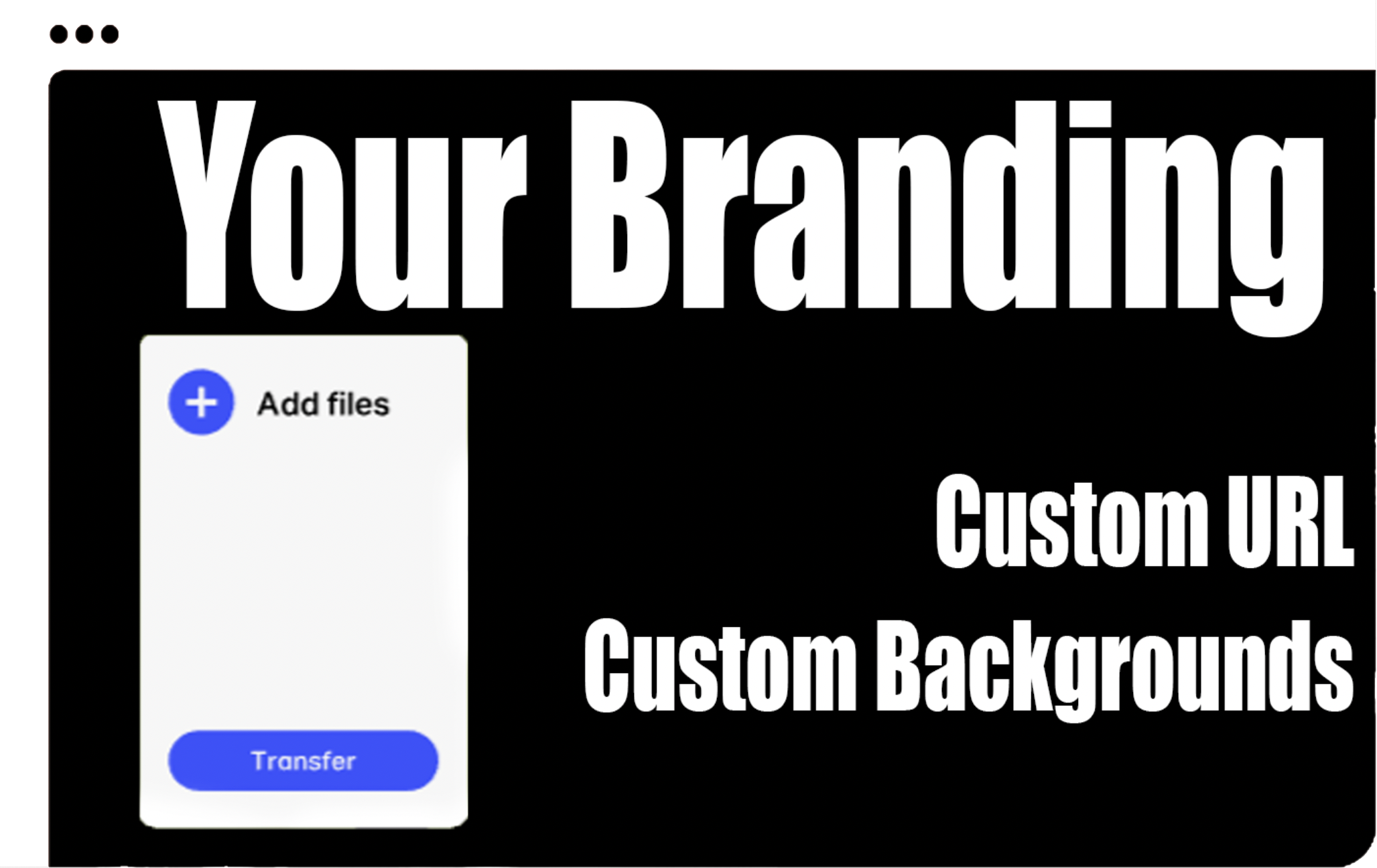

Password Protection Data Share
From password protection to encryption, WeddingBook has all the built-in security features you need to safeguard your work.
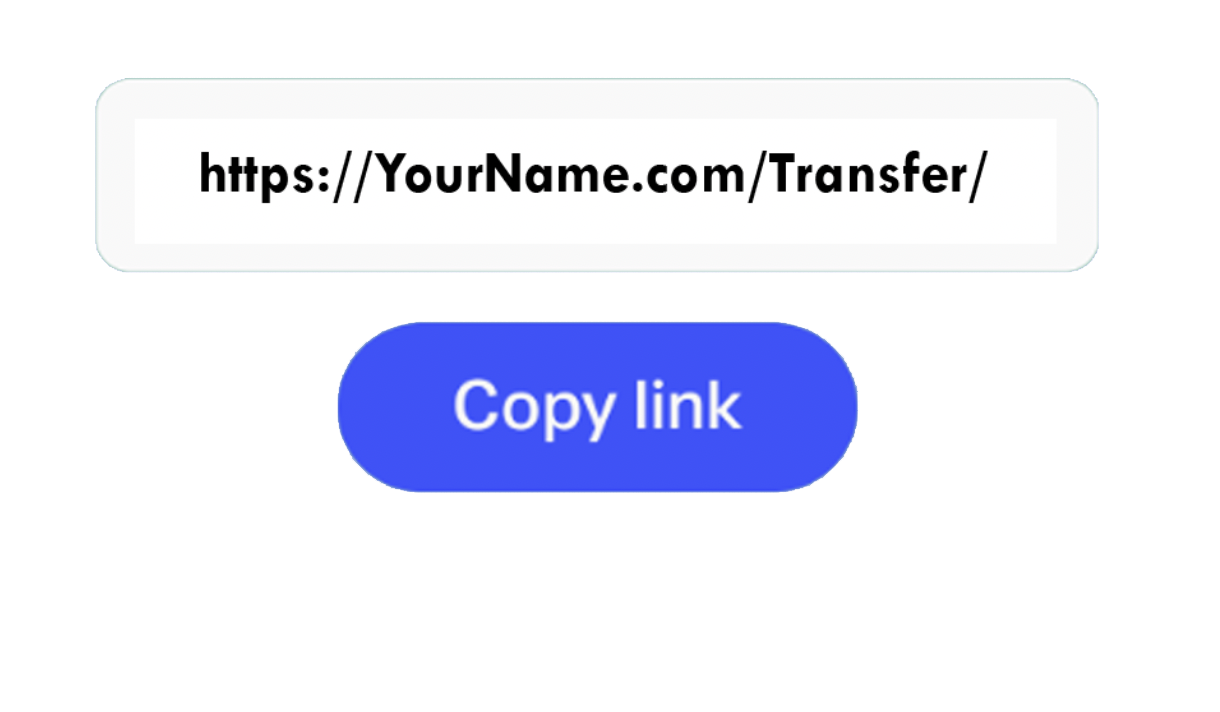
Reach a wider audience
stand out online with custom backgrounds, URLs, beautifully personalized emails, and so much more.
Frequently Asked Questions
All your question answered.
How can i Upload a folder ?
To upload a folder on WeddingBook, follow these steps:
Compress the Folder
Login to Your Dashboard
Use the High Data Transfer option
Upload your zip
Compress the Folder
Login to Your Dashboard
Use the High Data Transfer option
Upload your zip
How do I send a transfer ?
Sending a transfer on WeddingBook is quick and easy:
Login to Your Dashboard:
Go to your WeddingBook account and navigate to the "Transfers" section.
Click "Send Transfer":
Select the event or files you want to share, then click on "Send Transfer."
Add Recipient Details:
Enter the recipient’s email address and an optional message.
Choose Files or Folders:
Upload or select the files/folders you want to transfer.
Click "Send":
Your transfer will be securely sent. The recipient will get a download link via email.
Login to Your Dashboard:
Go to your WeddingBook account and navigate to the "Transfers" section.
Click "Send Transfer":
Select the event or files you want to share, then click on "Send Transfer."
Add Recipient Details:
Enter the recipient’s email address and an optional message.
Choose Files or Folders:
Upload or select the files/folders you want to transfer.
Click "Send":
Your transfer will be securely sent. The recipient will get a download link via email.
Why is my transfer upload speed slow ?
Your internet connection might be slow or unstable.
Large files (like RAW photos or long videos) take more time to upload.
Your browser may be outdated or running too many tabs.
Other apps or downloads on your device might be using your internet.
Sometimes, our server may be busy. Try again after a few minutes.
Uploading too many files at once can slow things down.
Large files (like RAW photos or long videos) take more time to upload.
Your browser may be outdated or running too many tabs.
Other apps or downloads on your device might be using your internet.
Sometimes, our server may be busy. Try again after a few minutes.
Uploading too many files at once can slow things down.